PRODUCTS LINK
Main Branch Office
Address : B1 Ajman Free Zone, UAE
Phone : +971 6 524 2134
Mobile : +971 54 573 6828
Email : info@sigmasolutionsuae.com


An All In One ERP integrated system that’s proven to be time and cost effective solution, equipped with features for all aspects of your business from operations, sales, financials, human resources to customer relationships and more!
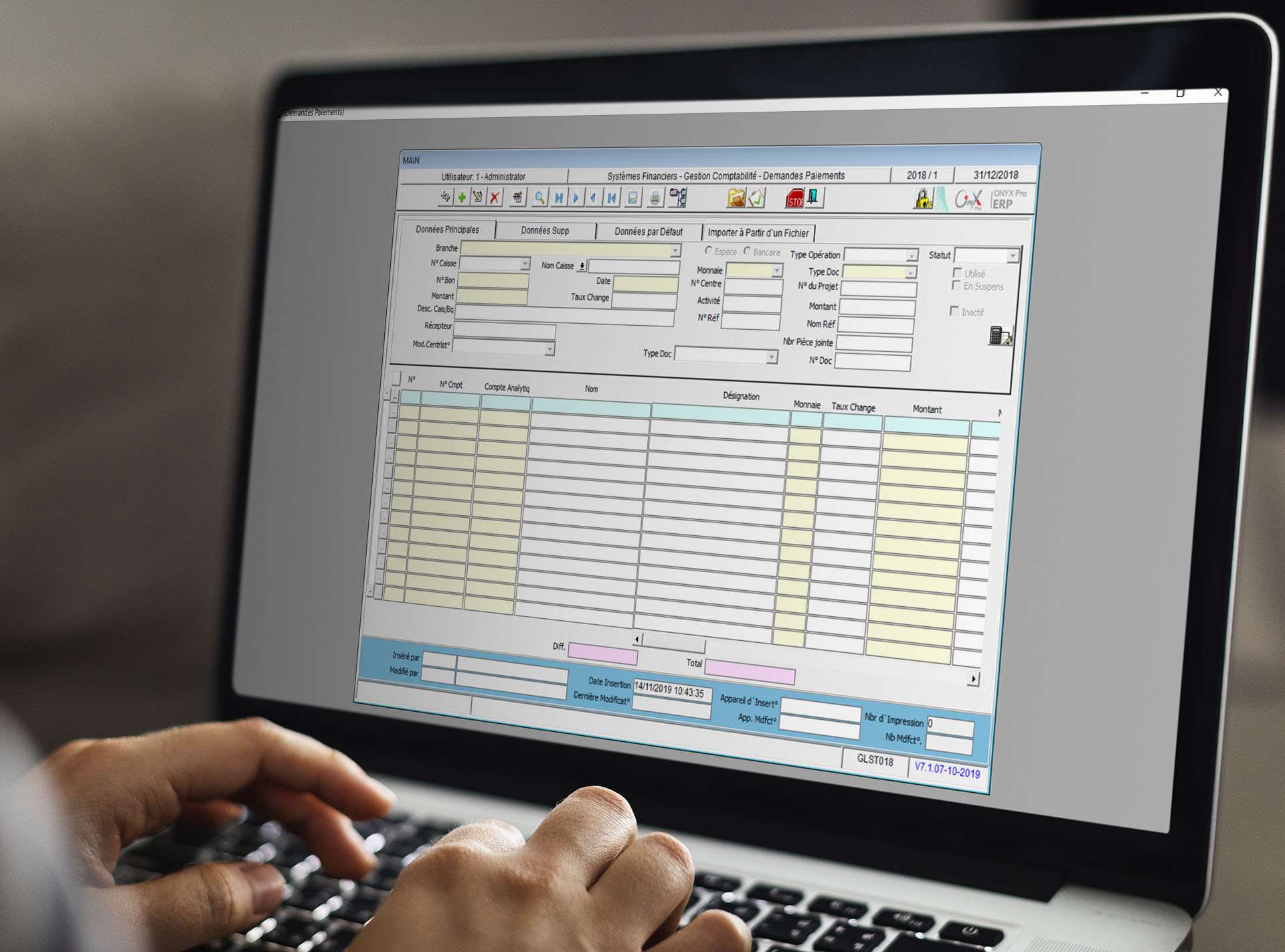
Send electronic messages to the top administration or customers according to defined options based on the balance or transaction such as approving customers orders. Approve annual closing on the level of every branch. Link representatives with clients and cash, assign multiple representatives to the client, and move the client balances from one representative to another.
Address : B1 Ajman Free Zone, UAE
Phone : +971 6 524 2134
Mobile : +971 54 573 6828
Email : info@sigmasolutionsuae.com
Address : B1 Ajman Free Zone, UAE
Phone : +971 4 350 9263
Mobile : +971 545736828
Email : info@sigmasolutionsuae.com












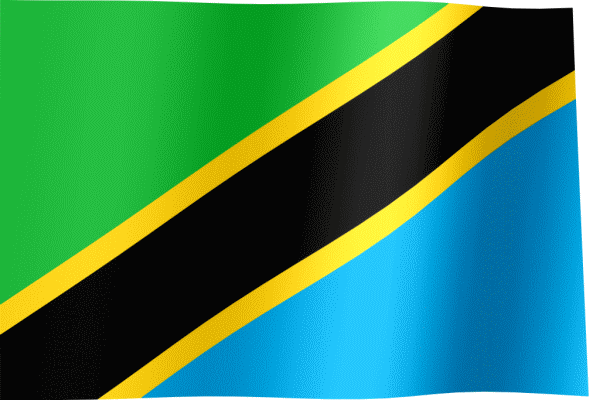
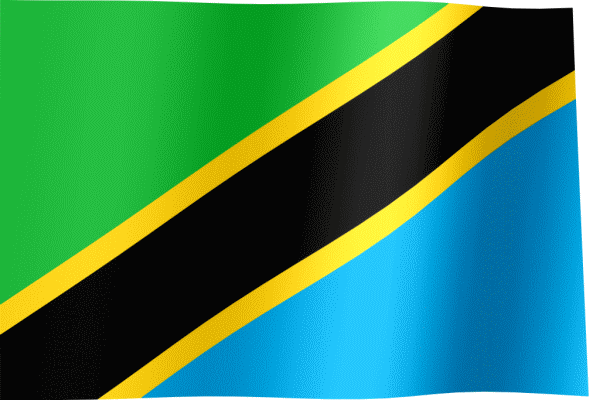


SIGMA SOLUTIONS FZE – All Rights Reserved © 2022